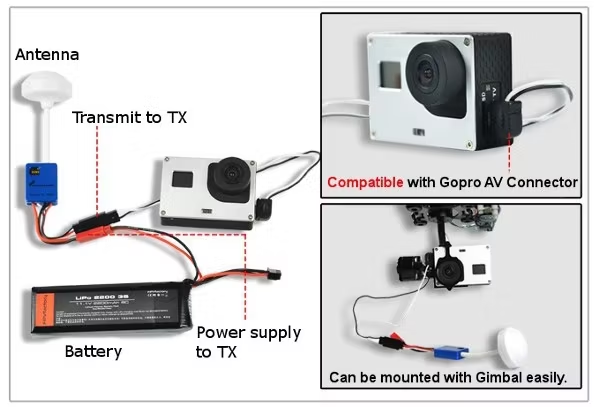Action Sport Camera FPV G3 HD 1080
-
1 490,- - 250,-
'GoPro'camera
| Type | Model | G3 |
| Color | Black - Silver | |
| Sensor resolution | 5M | |
| Video mode | 1080p@30fps, 720p@60fps, 720p@30fps | |
| Picture mode | Single/serial | |
| Time-lapse video | 1frame/1second, 1frame/2second, 1frame/5second, 1frame/10second | |
| Mode display | LCD | |
| LCD screen | 2 digit | |
| Battery | 1100mAh | |
| Micro SD | 8GB or above | |
| USB | Mini 2.0 USB | |
| Charge | 5V/USB | |
| Dimension | 5.8 x 4 x 2.9cm | |
| Weight | 65g |
Meget bra og rimelig sport kamera som gir god HD bildekvalitet. Passer perfekt sammen med MI600S FPV sender og camera gimbal. Kan også brukes som vanlig kamera.
- For high-definition aerial, FPV uses the design of the FPV camera, even better than the GOPRO3+ camera image quality, can use the video output lines with the same 3+ camera, plus reasonable price, G3 is an excellent aerial camera.
- Body size and similar to GOPRO, can be fully compatible with all waterproof box 3, 3+ and accessories, let the qualified for application of most of the GOPRO camera, by virtue of a profound understanding of the industry and on product quality, high requirements for the design
- The use of the G3 is the design idea and the production process of super brand, so as to put the G3 on the market to the vast majority of low-end cameras, separated crudely made clear zone.
- In addition to the success of the strict control, so that consumers can only spend 10% of the cost of buying The GOPRO camera 95% functions.